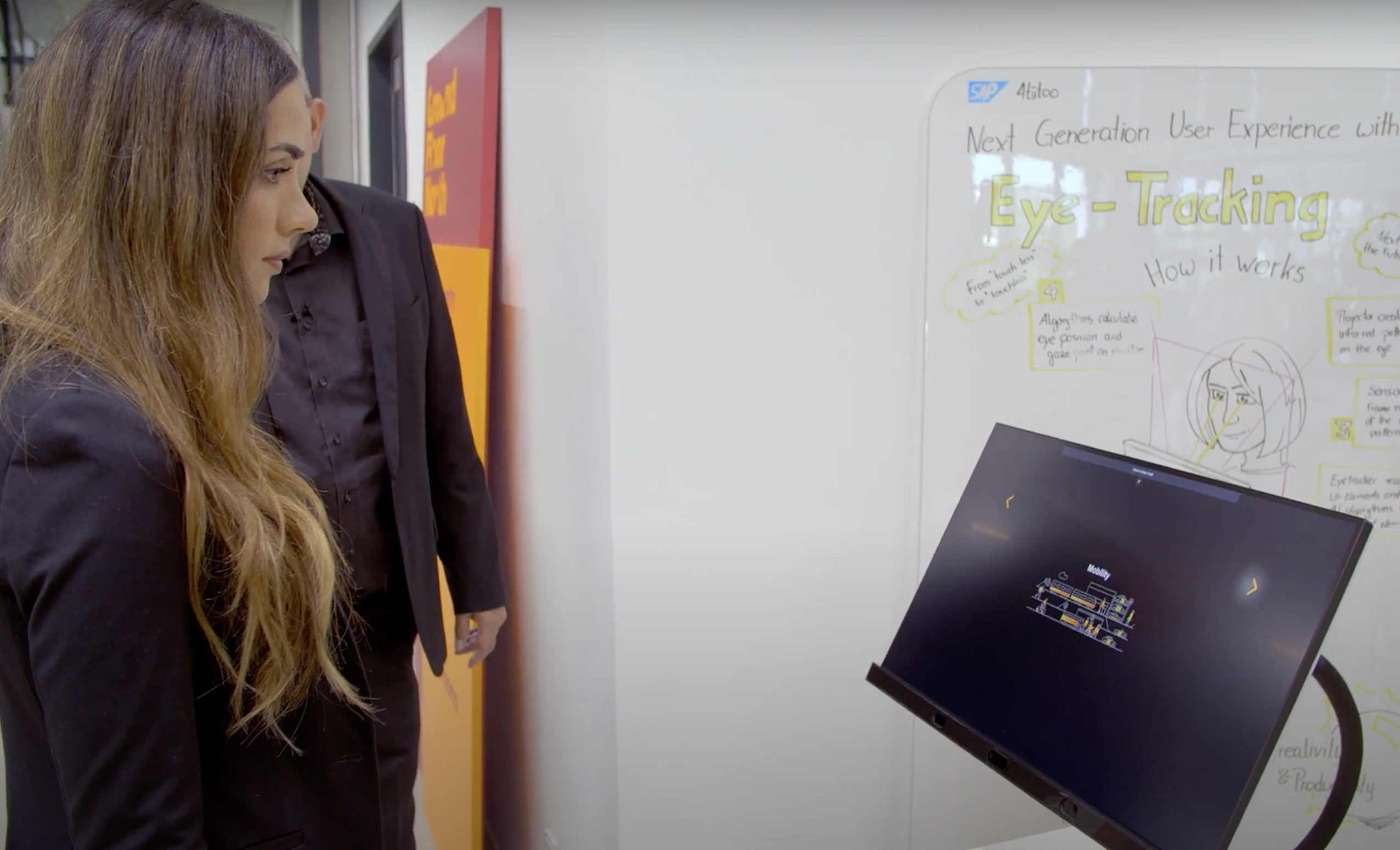Workplaces have long been moving towards digital innovation and the pandemic made this shift essential. Managers who adapted to the sudden market transformation benefited early from the changing environment.
We’ll look at three key emerging workplace trends and give you some insight into the future systems and productive environments you’ll need to adapt. This will position your company as a thought leader and innovator, allowing you to embrace strategic leadership and nurture a thriving company culture.
A Managers Guide to Navigating the Three Trends of future workplace
Morgan Stanley CEO James Gorman said that the bank would need “much less real estate” in the future, and Barclays chief executive Jes Staley said there will be a major change in considering how workers come back to the corporate office.
76% of office workers in a Global Workplace Analytics study want weekly work-from-home days even after the pandemic is over. While going into work is still beneficial, the vast majority of employees also like a balance with some days working from home. In the same study, 94% of workers say they want to work from home at least occasionally in the future, meaning companies will have to embrace remote working and offer more flexible options to employees.
As a result of the pandemic, more companies are embracing remote work, and employees have a right to work in ergonomic healthy working conditions whether at the office or at home. Managers must have clearly stated goals and objectives of the ergonomic process, while maintaining up-to-date digital communication across clients and teams.

Trend #1: A Deeper Look into the New Home Office
How will work in the future look and how should you prepare with the right home office software, remote meeting software and ergonomic processes so employees have a healthy well-being and productive workflow?
Working from home is a different type of ‘remote’ to the traditional location-independent remote work. Remote work means working from anywhere outside the office, be it a café, the home, or a coworking space.
The biggest advantage of remote work is employees can live in anywhere and enjoy location freedom as they do their daily tasks. Fully remote employees can live anywhere, and part time remote workers will often live close to the office while keeping a home office as well.
The Benefits of Flexible Remote Work
Remote work doesn’t mean that an employee wants to be fully remote, location independent and travelling the world. Most employees don’t wish to be fully remote and instead prefer to just have a few days in their work from home office.
This benefits people who want some days away from the office to concentrate on important projects, providing a new environment for productivity and focus. Working from home requires adjustments like creating a dedicated workspace and building clear boundaries between work and home life.
Working from home allows employees to skip the commute, giving them more time to spend with family and friends or enjoy a breakfast or dinner that they may miss. For individuals with kids, working from home provides an opportunity to take care of the kids without missing out on work.
The Home office Pre-Pandemic
According to data from Statista, before coronavirus, 17% of U.S. employees worked from home 5 days or more per week, 18% worked from home less than 1 day per week, and 10% worked 1-2 days per week from home.
A LinkedIn survey of 2000 working professionals and 1000 hiring managers found that 82% of workers want to work from home at least one day per week, and 57% want to work from home at least three days per week.
The HubSpot Home Office
HubSpot is one company deciding to adopt a remote work-from-home style as they follow the new research showing that people want to work remotely. By offering more flexible work options, HubSpot opened up an enormous opportunity for talent around the world. HubSpot used the pandemic to adapt their work environment, so that work became less about the office location, and more about high-value people wherever they may be.
Microsoft has also adapted this “hybrid workplace” by allowing employees to work from home for less than 50% of their working week. Companies have given managers control to approve permanent remote work if staff request it, and part-time working hours will also be available with managerial approval.
Tips for Tracking Work & Productivity at Home
One challenge managers face is tracking productivity and employee effectiveness at home. When the employee is away from the office, it’s hard to see what they are doing, so employee productivity and engagement has shifted to communication and real-time updates via digital communication channels.
Managers who deal with remote employees now have to tailor project delivery methods to fit the company and adapt to the new work-from-home hybrid approach many companies are taking. There are three main existing methodologies we’ll mention, Agile, Waterfall and Scrum.
The Agile Project Management Approach
The agile model is an incremental model of software development based on principles that focus on people, results, collaboration and flexible responses to changes in the project. Instead of planning the entire project at once, it breaks down development work in small increments which are completed in short time frame ‘iterations.
The Waterfall Project Management Approach
Waterfall project management uses an incremental model of software development based on a sequential, linear process of project management. There are several discrete phases which can only start when the previous stage is complete. Waterfall project management doesn’t allow you to return to a previous phase, so the focus is on getting results for each stage through collaboration and flexible communication with employees.
The Scrum Project Management Approach
The Scrum approach to project management allows development of software by prioritizing work that matters most and breaking it up into smaller manageable tasks. Scrum is all about good communication and collaboration, between managers, team members and clients, so the project gets done the right way. While Agile is the broad philosophy behind this method, the Scrum approach is used to facilitate specific projects and work towards completion.
Project Management Hybridization
There is a growing trend of hybridizing these project management methodologies. One example is if the client wants to test products before fully committing or dealing with uncertain business requirements. Some organization adopt a phase-like approach combined with sprints.
This hybrid model pieces together the most useful aspects of Agile and Waterfall and can therefore leverage the robustness of Waterfalls’ planning with the iterative work “sprints of Agile.
The Challenge of Communication
Managers must focus on communication, for motivating employees, keeping clients and customers, handling pricing negotiations and working with remote teams. Traditional email is a formal yet outdated tool and doesn’t enable quick conversations or live updates.
Delivering a great employee experience (EX) is mutually beneficial because happy, fulfilled people deliver great outcomes. One way to improve the EX is to find out what communication tools your team prefers.
Use a questionnaire to find out what they prefer, then implement and test to see which communication channel provides the best results. Sometimes employees will need to work with freelancers or connect with employees in a different department, so an internal communication team like Slack or Teams can allow for multiple channel communication.
The Communication Tools for a Great Employee Experience
For many companies, Slack is the easiest tool to administer. Slack comes with a wide range of integrations and add-ons, much more than Microsoft Teams offer. Teams has benefits like integrating with the Microsoft 365 productivity suite, and you can find a full list of difference between slack and teams here.
To manage your remote team, you must build rapport with each member. You can’t build rapport by giving tasks and talking about the project, instead it comes from knowing them as a human being. Managers should set aside for one-on-one time with employees in order to build trust and rapport.
The best way to do this is to set aside an hour every week for employees to have one-on-one time, ensuring your ability to cover a variety of topics and getting to know them. During these meetings, managers can make time for small talk and show that you care about them and want to understand their motivations.
Managers can also set up weekly wrap ups with Kahoot Quizzes who deliver engaging learning games that are perfect for remote team meetings. Team members can present highlights of their week from the job or their personal lives, and after everyone presents a highlight, a fun Kahoot Quiz can follow helping teammates learn about each other and build good relationships.
Tips to Develop Strong Company Culture
One of managers’ many roles is to develop strong company culture, which takes time and dedication to individual employees. It first means hiring the right employees, then fostering healthy communication and instilling the company culture across the team. While it’s easier to foster this culture in an office with everyone together, remote teams are a whole new challenge.
To develop a fun, team oriented company culture, try planning fun online games that the team can try together. Companies like Outback Team Building, The Go Game, Let’s Roam, and many others can provide team building services online. You can try Cluedo style murder mystery games and virtually collaborate to crack the case of a murder together or use the app Code Break to solve online puzzles, riddles and trivia games with remote teams.
Combine the team building games and activities, with personal one-one-one ‘Getting to know you’ calls, and you’ll build trust, rapport and a strong company culture even with distant remote working teams.
How to Maintain Client Relationships Remotely
Since more people work from home, personal preferences regarding face-to-face meetings have changed. If you’re used to meeting clients face-to-face, this becomes a challenging issue.
Tip 1: Establish the Preferred Method of Communication
There are many new ways to communicate online and everyone has personal preferences. When transitioning to remote work, it’s best to reach out to client and ask them how they prefer to communicate.
Clients who often have in-person meetings with you might want to schedule video calls from the comfort of their home. For new clients, consider asking for their preferred method of communication during your onboarding process.
To make this even smoother, offer customers a list of options based on the tools you already have available. These may include email, video conference, or a messaging platform that you’re already using.
When communicating with clients, eye contact is a powerful way to connect with your clients, build trust and rapport, and drive sales. This can be challenging when you’re using video chat because often, you’re looking at your client on the screen instead of directly into the camera. The way around this is to use NUIA Full Focus which helps you establish eye contact when you’re making video calls.
Tip 2: Create a Communication Schedule
One major downside of remote communication is they often lead to a lack of boundaries. Clients sometimes expect instant responses regardless of the time of day or call you in the middle of the night or when you’re off the clock.
The best way to avoid this is to set clear expectations with clients from the start. You can do this when you discuss their preferred communication channels, and then keep them in the loop regularly with client reports and Jour Fixes.
Tip 3: Set Clear Deadlines for Deliverables
One of the most important ways to earn a client’s trust is to meet their expectations. If a project takes longer than a client thinks it should, they may decide not to work with you again in the future. For example, if you’re working on a website for a client, you can break the project into milestones leading to launch day. You can then update clients as you reach each milestone, so they are confident the project is being completed as planned.
Challenges with Remote Employee Relationships
As employees more to working from home more frequently, on a full time or flexible hybrid plan, there are certain challenges that arise for those workers. We’ll go over the fundamental challenges in more detail here and provide tips for solving each issue. The goal is to improve Employee Experience, so they are happier, more efficient and fulfilled with their work.
Challenge 1: Weaker Team Communication
Team communication is at the forefront of good EX and working remotely makes it a little harder. You may miss the impromptu meetings and brainstorming sessions, and now you’re hidden behind a computer with only emails to communicate with the team. Small misunderstanding that you could solve quickly in the office with a wink or playful tone of voice, can escalate into unnecessary drama when working remotely. Therefore, remote work needs that extra communication with the team in order to keep a strong team and maintain your competitive advantage.
Tip 1a: Use the Right Communication Tool
The easiest way to fix the issue and solve team communication for good, is to use an instant messaging app or chat tool that supports real-time exchange of messages. Then add in video calls with teammates from time to time in order to strengthen bonds and connect with the team.
Video meetings are the best way to stay connected and powerful tools like NUIA Full Focus give you the ability to show yourself in the best light and build trust with team members by improving your remote meetings through virtual eye-contact.
Tip 1b: Setup Meeting Rules
When joining a meeting, set your work aside for the start and focus on non-work-related conversation until everybody is in and comfortable. Start every meeting this way yourself and communicate that you and the team needs to stay in touch.
Challenge 2: Lack of Structural Time Management
The concept of “regular business hours” is still in use across the globe as an efficient time management tool. However, working from home means employees can get lost in procrastination, sleeping in, and thinking they’ll get the work done later. When the evening comes around, kids come home, dinner is on, and before you know it, it’s too late to get the work done.
Time Management Tip 2: Set A Workday Timetable
Set regular workdays and hours for team members and request that they stick to them. This means they’ll maintain business hours or based the work ours around the schedule of their spouse or kids. Team members who are keeping a 9-5 schedule will keep the same hours but can sleep in a little because they won’t be commuting to work.
Challenge 3: Coping with Distractions
When working from home, it’s tough to cope with the huge number of distractions in the home. These distractions, unless managed can make working in the home less efficient than an office.
Tip 3: Separate Work and Home Life
Managers should provide home-office guidelines to employees to help them separate their home-office from the rest of their home life. They should set up a separate room or work area, and use noise cancelling headphones while working. Families should know how to behave during working hours and avoid communicating with you at those times. You can also create guidelines for breaktimes, planning a 90 minute sprint followed by a 10 minute break.
When working from home, the team should collaborate using instant messaging tools like Slack or Teams, so they aren’t feeling stuck at home alone and instead they are part of a bustline remote team taking action on a shared purpose and goal.

Trend #2: Creating an Ergonomic Workplace for Employees
Workplace ergonomics is the science and discipline of how people perform best at work. Ergonomics at the workplace take into account the employee’s tools, home office software, desk setup, remote meeting setup and their position while they work. The goal of good home office ergonomics is to set employees up with optimized work environments that lead to a healthy body, healthy mind and productive workflow.
Poor workplace ergonomics could lead to workers getting fatigued, frustrated and could cause physical injury and strain. This decreases productivity at home and leads to a buildup of stress and musculoskeletal injuries.
Now that workers are moving into home offices, it’s more important than ever for managers to focus on home office ergonomics for their employees. A home isn’t an office and therefore isn’t set up for ergonomic performance and comfort. Most home offices use low quality folding chairs, a table at the wrong height and size, and poor lighting that causes eye strain and headaches.
Because of this massive shift towards home office working, employees should use clear lighting, the right chair, desk, computer monitor, ergonomic keyboard and ergonomic mouse.
Ergonomic Solution to Mental Health
SAP discovered that a third of their employees experienced stress levels that were higher than their work satisfaction levels, and that 61% of employees were working beyond their capacity in home offices. So, SAP implemented a global mental health day for its employees to allow them to focus on de-stressing so they could perform at work.
The lockdown rules, including social distancing and remote work, have made it even harder for people’s mental health as their way of lives and disrupted social norms. Depression and mental health issues can hinder a person’s ability to perform job tasks 20% of the time and reduces cognitive performance around 35% of the time.
This is the reason it’s so important to improve the working environment for employees working from home.
Who Wants to Work from Home?
In a global survey by Cushman and Wakefield that asked 40,000 people about working from home, they discovered some interesting new trends. They found that under 10% of people will work from home full-time, while the Gensier’s U.S Work from Home Survey 2020 reports 12% of workers want to work from home full time.
Another survey by Steelcase showed a high number of employees craved social connection and the tools available at the office and were ready to go back. These tools include ergonomic office seating, height-adjustable desks, large-scale collaboration technology and whiteboards and printers.
Whether employees work at home or the office, ergonomics and health are important to solve major muscular problems people develop from seated work. This applies even more at the home office where unsuitable dining chairs or sofas are the only option for working, causing posture issues, back pain, and repetitive strain injuries from poorly positioned keyboard, mouse and monitor.
Government Guidelines for Ergonomic Work
Anyone working with a VDU (Visual Display Unit) workstation falls under the preventative occupational safety standards set forth by government guidelines. Office work or working from home can lead to back problems, hand and wrist problems, and eye strain issues in the long term. This is why ergonomic guidelines exist for employers to follow, sometimes by law.
The most important ergonomic specification includes: (From Germany)
- Workplace Ordinance (ArbStättV)
- Occupational Safety and Health Act (ArbSchG)
- VDU work regulation (BildarbV)
- DIN EN ISO 9241
- DIN EN ISO 10075
By following these ergonomic guidelines, you should have your office chair, desk and screen all coordinated with each other, so you align your posture, rest your arms comfortably and the screen is level with your eyes.
Ergonomics Wins the War for Talent
Blake McGowan, Managing Consultant at Humantech says “A comfortable work environment is a way to excite employee”. He adds “It keeps employees ‘present’ at the workplace and that eventually leads to higher retention of talent.”.
McGowan adds “If a candidate is choosing between a few jobs and one has a workplace that has been designed for employees’ well-being, i.e., good ergonomics, they will likely choose that job,”
Good Ergonomics Reduces Cost
By reducing the risk factors associated with bad ergonomics, you can prevent costly musculoskeletal disorders (MSD’s). Roughly $1 out of every $3 spent on worker compensation goes to MSD’s, and indirect costs can be up to twenty times the cost of an injury.
In a comprehensive analysis of 250 ergonomic case studies, the Washington State Department of Labor and Industries found that business goals like cost-savings, productivity and product quality, can all improve with better ergonomics.
They found that with optimized ergonomics there was a 59% reduction of MSD’s, a 65% average reduction in incident rate and a 68% reduction in worker’s compensation costs. These massive reductions lead to company savings that can flow into business growth.
Ergonomics Increases Productivity
When you design your workspace for good posture, less exertion, fewer movements and correct monitor height and periphery reaching, the workstation and worker becomes more efficient. Employees can get a 25% increase in productivity by working with good ergonomics.
Ergonomics Improves Employee Engagement
Employees take notice when the company cares about their health and wellbeing. By putting the employees’ health and safety first, they’ll enjoy increased productivity, focus and well-being at work.
Good ergonomics reduces fatigue and discomfort, thereby reducing turnover, decreasing absentees, improving moral and increasing employee engagement, involvement and overall employee experience. By improving the ergonomics of employee’s workplaces, there was on average a 58% reduction in employee absenteeism, and a 48% average reduction in employee turnover.
Health Problems from Non-Ergonomic Workplaces
There are several health issues that come up from non-ergonomic workplaces including damage to the hand/fingers/arms of the mouse arm, carpal tunnel syndrome, repetitive strain injuries and skeletal & muscular diseases.
In order to prevent and cure these health issues you can use these following tips to set up an ergonomic workplace for employees.
How to Set Up an Ergonomic Workplace
.png?width=6720&name=MicrosoftTeams-image%20(15).png)
Start by letting employees choose their preferred mouse and keyboard setup. Some prefer laptops and track pads, other prefer a deep key press keyboard with a vertical ergonomic mouse. Everyone has a unique preference so allowing them to test and find out what works gives the best solution for the individual.
Companies can provide a testing area with multiple options for employees to try and see which they prefer before ordering their units. For example, vertical ergonomic mice are useful for some people but since they are so unique, many don’t prefer them.
The Ergonomic Mouse
An ergonomic mouse is designed to fit the natural shape of your body. When we stand or relax our arms, our palms naturally face inwards. Try it now as you read this, relax your arms, and you’ll see your wrists naturally turn inward with your palms facing in. This is the reason the vertical mouse became a popular ergonomic solution for continuous computer work.
Knowledge works spend about 25% of the time moving the mouse, so with a standard ‘wrist-twisting’ mouse, that’s 25% of the time and thousands of clicks per day forcing the wrist into an unnatural position. Just like an athlete would never have the wrong shaped or size shoes, a desk worker should also have the best tools to minimize risk of strain related injury.
An Ergonomic Office Chair
Arguably the most important part of the ergonomic workspace is the office chair. According to research, an estimated 50% of people in the working world suffer from some sort of back pain, mainly due to poor seat design and bad posture. It’s no surprise, since knowledge workers spend 8-15 hours every day in a chair, leading to all sorts of back and neck pain down the line.
The most important factors in your chair to consider are the height, backrest, recline and tilt, lumbar support, seat depth, arm rest and build materials.
Ergonomic Office Desk & Height Adjustable Tables
The most important component of a desk from an ergonomic perspective, is its height. A desktop that is too high will cause strain on your forearms as you lift them to type, and bend your wrists unnaturally causing repetitive strain injury over time. A low desk will cause you to hunch over as you work, straining your neck, back and shoulders.
The best desk height is one you can adjust throughout the day, altering your posture to help alleviate fatigue and prevent repetitive motion related injuries. This is why standing to sitting desks have and adjustable height desks have become a popular park of a worker’s ergonomic workstation.
Using A Headset for Ergonomics
For employees who are regularly on the phone, using a headset becomes an ergonomic solution over holding a phone. When holding a phone, employees will often tuck the phone between their head and neck as they try to type up notes or jot something down. Doing this non-stop all day can lead to neck pain, back pain and other strain related injuries.
One of the best ways to streamline communication beyond video conferencing tools and collaboration apps, is by using an ergonomic fitted headset. Examine the weight, fit, and style of the headset and find one with a sensitivity rating of 110 decibel-milliwatts.
The audio should be crystal-clear with noise cancelling preferred, so you get the double benefit of easy communication and a distraction removing tool for working at home. The headsets frequency response tells you the range of pitches/sounds you can hear using the headset and should be between 20 Hz to 20000 Hz.
Look for DECT wireless headphones that have a larger pickup range than Bluetooth ones, but may not connect to your mobile device like other Bluetooth options. The benefit of the DECT standard headset is it has a much larger range than Bluetooth, allowing you to walk away from your computer while staying on the phone.
Finally, make sure your web conferencing headset is compatible with your current VoIP hardware, and that your desktop and mobile device is setup to work with Bluetooth. To find and compare the best ergonomic headsets in 2021, click here.
Ergonomic Gaze Control Software
Leading enterprises are now offering gaze control and eye tracking computers to all their employees. Studies show that gaze control software saves up to 12% more time at work and relieves the mouse arm allowing more comfortable working positions.
In SAP, every employee can now use eye tracking and gaze control to improve their ergonomics. The eyes naturally replace tasks the mouse used to do meaning employees can work more efficiently with improved ergonomics. Using NUIA Productivity+ can improve working efficiency and workplace ergonomics, click here to check out how it works.
Building an Ergonomic Home Office

Managers must ensure all employees, working in the office or home, benefit from an ergonomic work environment. During the pandemic and due to the dramatic shift towards working from home, this is even more important. In your remote communication or on a dedicated video conference, lay out these tips for employees to help them create an ergonomic work from home office.
Tip 1 For an Ergonomic Home Office: Ergonomic Lighting
The first tip you should give employees is to setup adequate lighting at the work area in your home office. The table should be low reflection and the monitor shouldn’t have any reflections either. These reflections cause people to angle around the reflection causing neck strain and bad posture. Draw the curtains or invest in blinds if the table can’t be moved, which also helps in warm temperatures to keep the room cool.
Tip 2 For an Ergonomic Home Office: Get Moving
Research proves that how much we sit has serious consequences on our weight, posture and even our lifespan. Humans are not sedentary creatures, nature designed the body to stand, walk, bend, squat, lie down, roll around, but not sitting. Therefore, it’s important to keep moving throughout the day.
The biggest problem with sitting is that your hip tilts, causing blood circulation to slow down and pressure on the glutes and hamstrings causing them to become inactive. Over time muscular imbalance, incorrect structure and posture of the body, and tension in the joints cause long term strains.
When you’re on a phone call, get up and move. If you use a standing desk, then switch between sitting and standing. Make excuses to get up and move around and perform in-chair stretches. When communicating this with employees, make sure they try it on the call, so they feel the difference.
Sit up straight, press your glutes into the chair, and level out your hips so your back is straight up. You should immediately feel stronger in this position and more aligned in your body.
Even with this correct posture, our bodies aren’t meant to sit for long periods, so remind employees to stand, stretch, walk around and get moving before another stretch at the computer.
Tip 3 For an Ergonomic Home Office: Adjust the Monitor Height
The last tip for an ergonomic home office is to set up your monitor correctly. The top of the monitor should be at eye level so you’re not looking up at the screen causing back and neck strain, and instead you’re looking dead ahead at the screen, so your neck is in line with your back and your hips are level.
The Verwaltungsberufsgenossenschaft (VBG), the largest provider of statutory accident insurance in Germany, recommend a work surface of 160 x 80 cm. If you’re not able to do this working in a home office then try to make do with additional pull out containers, boards or surfaces to make more space at home.
Trend #3: Digital Transformation in The Workplace
The final trend we’ll discuss is digital technology adoption to transform business or service. In the working world, new technology will replace old. Why is this so important, especially today?
In a digital transformations study by McKinsy, 8/10 respondents said they attempted to adapt to digital transformations in the last five years. Respondents say that technological capability stand out as a key factor of success during the pandemic. The biggest difference between successful companies and all the others is their talent, the use of innovative technologies and tools, and a range of other advanced capabilities.
Nearly half the respondents at successful companies said they were first to market with innovations during the crisis, and the first in their industry to experiment with new technology.
Those companies that adapted in the crisis and used new technologies, were also twice as likely to report increased revenue than other companies.
Covid-19 Sped Up Digital Transformation
When the pandemic hit, governments forced companies to adapt and improve their digital communication tools and technology. According to a new McKinsey global Survey of Executives, all sectors and businesses have sped up the digitization of their customer and supply chain interactions by several years.
Even more shocking is the share of digital enabled products which has accelerated by seven years. During this time, consumers have rapidly moved towards online channels, with all shopping, schooling, and leisure time now happening through digital devices.
These shocking results from McKinsy show that in order to stay competitive in this landscape, companies must quickly adopt new technologies and tools to reduce costs, improve productivity, design new systems and processes, and improve communication between employees, managers and clients.
The study suggests that during the crisis, companies have refocused towards digital offerings and have made a gigantic leap in product development in just a few months. These changes are likely stuck for the long term as the advanced technologies and speed in experimenting and innovating is a leading driver of success for these companies.
McKinsey’s 12 Digital Transformation Changes
In the survey, respondents across various sectors and locations reported a major increase in remote working and a change in customer needs. Now customers prefer remote interactions and have an awareness of new health regulations and hygiene sensitivities. Respondents report shifting to the cloud and believe these changes will remain even after the crisis is behind us.
These results suggest that companies who made these pandemic-related changes were thinking long term.
Investments were made in data security and cloud migration, so those past bottlenecks are closed.
Virtual interactions, speedy remote responses and customer communication all improved with these new processes, so the changes are here to stay.
Of the 12 changes in the study, remote working and cloud migration were the two the respondents reported to be the most cost effective compared to before the crisis. It’s therefore likely that these changes will remain for the long term.
McKinsey report that in their 2017 survey, nearly half of executives ranked cost-savings as one of the most important priorities, now, only 10% view technology in the same way. Now, over 50% of respondents are investing in new technology to gain a competitive advantage, or they are refocusing their entire business around new digital technologies.
How to Set Up Your Business for Digital Transformation
The most important thing to adapt is having tech-savvy leaders in place. Managers, executives and business leaders must become familiar with new digital technologies and how they benefit employees, customers and the company as a whole. The McKinsey study found that 70% of organization’s top teams changed during the transformation, often due to new leaders familiar with digital technology joined the management team. A digital transformation was successful when the leader and key roles were involved and understanding of digital transformation.
Build Technological Capabilities for the Workforce of the Future
The first practice is to redefine individuals’ roles, so they align with the transformations’ goals. This helps clarify the capabilities and roles of the organization. Respondents of the survey were 1.5 times more likely to report successful digital transformations when this practice was in place.
Empower Employees to Work in New Ways
Through digital connection organization can reinforce new behaviors through formal meetings that support the new changes. The key to empower employees is to establish best practices related to these new working conditions and new digital technologies being used. Respondents to the McKinsey survey who say their organization established at least one new way of working, were more likely to report successful transformations.
Offer Day-to-day Digital Upgrades
One key for adapting to new technology is to make information and tools more accessible across the organization. This sharing of information more than doubles the likelihood of successful transformations. Another key is to implement digital self-serve technologies for employees and partners to use in order to make their jobs easier. The last key focuses on digital technology in company operations, by modifying standard operating procedures to include new technologies.
Frequent Communication Using Traditional and Digital Methods
Most employees and clients are used to email, but in this changing landscape digital transformation is speeding up beyond those technologies. One key to success is to inform employees of the new organization direction, why changes are happening and why it’s important.
Organizations that follow this practice were three times more likely to succeed. Senior leaders who foster a sense of urgency for making this transformation, using good communication to help make the transitions within their teams, also report a greater number of successful transformations.
The Future of Work & Cutting Edge Ergonomic Technologies
These three emerging trends, the shift to home office, ergonomic workplaces, and digital transformation, have changed the working landscape completely with no sign of it going back. Organizations who quickly adapt are able to succeed and following the tips and guidelines in this post will help managers make this transition in their own companies.
As you adapt, innovate and introduce new technologies and processes, you’ll stand out as a leader in your industry, empower employees, engage clients and build greater connections across your teams. You’ll nurture a loyal, flourishing company culture and develop healthy, productive members of your team.
One way to adapt to the new technology is to use the cutting-edge computer interaction and eye control technology from NUIA. NUIA Productivity+ allows users to have a more efficient workflow using state of the art gaze control, providing healthier, more efficient working experience for employees.
Another pioneering solution is the NUIA Full Focus that allows users an easy way to establish eye contact while on video calls in order to build trust, connection and motivation for team members and clients.